Seamlessly transcribe audio and video files, live or recorded, accessible via desktop, web browser, or mobile device. With our advanced AI-driven speech recognition technology, Language Studio achieves unparalleled accuracy in over 50 languages and offers real-time subtitles and translation across hundreds of language combinations.
Enhance your business communications and documentation with our extensive features, including detailed AI-powered analysis, customizable document templates, advanced editing capabilities, glossary support, and custom AI models—all aimed at streamlining your workflow and protecting your discussions.
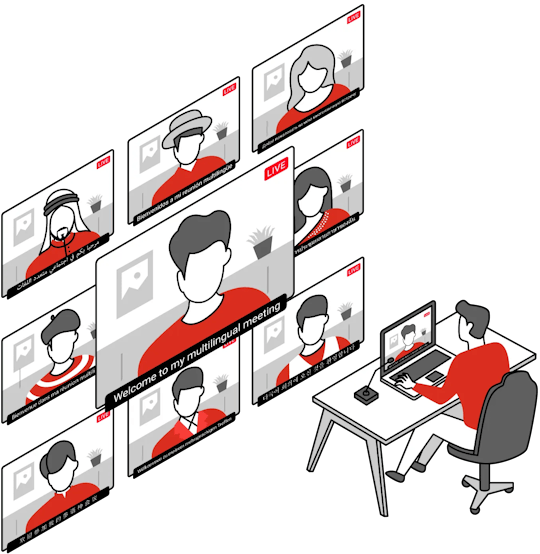

Private and Secure
Unlike other services, Language Studio ensures that your sensitive data never leaves your own office network, maintaining the confidentiality and security of your discussions.
Specifically designed to safeguard sensitive information, Language Studio is the ideal choice for transcribing confidential meetings, webinars, and interviews.
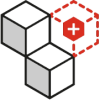
Need More?
Language Studio provided enterprise class speech processing APIs for integration into custom applications and workflows.
Language Studio’s Advanced Media Processing (AMP) module provides a comprehensive suite of tools for broadcasters and media processing professionals.
Incredible Accuracy
Our AI-driven speech recognition technology ensures unmatched transcription accuracy.
AI-Powered Analysis
Enhance your transcriptions by identifying key action items, summarizing content, and extracting valuable insights. Present results in customized document templates.
50+ Languages
Transcribe content in over 50 languages and perform real-time translations into hundreds of language combinations.
Live and Recorded Video
Transcribe live events, meetings, webinars, and films, or upload pre-recorded audio and video files.
Any Live Audio
Seamlessly transcribe any live audio source directly in real-time.
Audio and Video Files
Easily upload and transcribe audio and video files, supporting a wide range of formats.
Meetings and Interviews
Transcribe platforms like Microsoft Teams, WebEx, Zoom, and others, including in-person meetings, without needing any plugins.
Webinars and Events
Transcribe and translate webinars and events live, without the need to wait for recordings.
Dictation
Replace less secure Microsoft Office dictation tools with private AI-powered transcription and translation, enhancing security and accuracy.
On Your Desktop
Transcribe any audio playing through your speakers or captured by your microphone directly on your desktop.
Web Browser
Transcribe any online content directly within your browser
Mobile Device
Utilize our app on your iPhone or Android device to record and transcribe on the go.
Microsoft Office
Replace the insecure Microsoft Office transcription tools with private transcription and translation.
Anywhere You Can Type Text
Simply select the text field in any application, start speaking, and your words will be transcribed directly where you need them.
AI Refinements
Automatically refine transcriptions to enhance readability and accuracy, removing ums, ahs, and other sounds to make perfect transcriptions.
Merge into Document Templates
Seamlessly integrate transcriptions into customizable document templates for efficient report generation.
Edit Transcriptions
Easily edit and adjust transcriptions to ensure they meet your specific requirements.
Detailed AI Powered Analysis
Delve deeper into your transcriptions with detailed, AI-driven analysis to uncover insights and patterns.
Translate
Translate your transcriptions into multiple languages with high accuracy.
Merge into Document Templates
Seamlessly integrate transcriptions into customizable document templates for efficient report generation.
Glossary Support
Incorporate specialized vocabulary and terms consistently across your transcriptions.
Custom Speech Recognition Models
Develop custom models tailored to your specific needs for even greater accuracy and relevance.
Upload audio, get trnscription in seconds, export in various formats
[ImAGE heRE – build with Smartslider]
Transcribe Audio in
Automatically transcribe pre-recorded and live audio and video into text, subtitles, documents, and more in over 50 languages, with many more in development.
We support a variety of accents, with text output tailored to different locales, such as American and British English.
Supported languages include:
Arabic, English, French, Italian, Chinese, Japanese, Polish, Romanian, Thai, Korean, Russian, Ukrainian, and many more.
Click here to see our full list of supported languages.
Customize your transcription engines
Our out-of-the-box ASR engines are already excellent and ready to use immediately. Our pre-adapted specialized industry domain ASR engines offer even greater accuracy.
For total control and the best accuracy, consider customizing with your own data. Our rapid customization technologies can have your ASR engines adapted to your organizations specific domain in as little as a couple of hours.
Learn more about Accuracy and Customization >>
![HelloCircleTransparent500[1]](https://stage1.omniscien.com/wp-content/uploads/2024/07/HelloCircleTransparent5001.png)
and documents in seconds
Blazing-Fast, Precise and Accurate AI Powered Transcriptions
Need to type up a transcript or notes? Let Language Studio handle the hard work. It’s the quickest and most precise speech-to-text application available.

Incredible Accuracy
Your content goes here. Edit or remove this text inline or in the module Content settings. You can also style every aspect of this content in the module Design settings and even apply custom CSS to this text in the module Advanced settings.

Blazing Fast Speed
Your content goes here. Edit or remove this text inline or in the module Content settings. You can also style every aspect of this content in the module Design settings and even apply custom CSS to this text in the module Advanced settings.

Transcribe in 50+ Languages
Your content goes here. Edit or remove this text inline or in the module Content settings. You can also style every aspect of this content in the module Design settings and even apply custom CSS to this text in the module Advanced settings.

Transcribe XXX formats
Your content goes here. Edit or remove this text inline or in the module Content settings. You can also style every aspect of this content in the module Design settings and even apply custom CSS to this text in the module Advanced settings.

Transcribe Direct from Your Desktop or Secure Web Portal
Your content goes here. Edit or remove this text inline or in the module Content settings. You can also style every aspect of this content in the module Design settings and even apply custom CSS to this text in the module Advanced settings.

Private and Secure
Your content goes here. Edit or remove this text inline or in the module Content settings. You can also style every aspect of this content in the module Design settings and even apply custom CSS to this text in the module Advanced settings.
Real-Time Transcription and Subtitles
xxxxx
Need to type up a transcript or notes? Let Language Studio handle the hard work. It’s the quickest and most precise speech-to-text application available.

Live Meetings
Your content goes here. Edit or remove this text inline or in the module Content settings. You can also style every aspect of this content in the module Design settings and even apply custom CSS to this text in the module Advanced settings.

Any Audio on Your Computer
Your content goes here. Edit or remove this text inline or in the module Content settings. You can also style every aspect of this content in the module Design settings and even apply custom CSS to this text in the module Advanced settings.

Transcribe in 50+ Languages
Your content goes here. Edit or remove this text inline or in the module Content settings. You can also style every aspect of this content in the module Design settings and even apply custom CSS to this text in the module Advanced settings.

Transcribe XXX formats
Your content goes here. Edit or remove this text inline or in the module Content settings. You can also style every aspect of this content in the module Design settings and even apply custom CSS to this text in the module Advanced settings.

Transcribe Direct from Your Desktop or Secure Web Portal
Your content goes here. Edit or remove this text inline or in the module Content settings. You can also style every aspect of this content in the module Design settings and even apply custom CSS to this text in the module Advanced settings.

Private and Secure
Your content goes here. Edit or remove this text inline or in the module Content settings. You can also style every aspect of this content in the module Design settings and even apply custom CSS to this text in the module Advanced settings.
Convert audio and video files to text and documents in seconds
Blazing-Fast, Precise and Accurate AI Powered Transcriptions
Need to type up a transcript or notes? Let Language Studio handle the hard work. It’s the quickest and most precise speech-to-text application available.

Incredible Accuracy
Your content goes here. Edit or remove this text inline or in the module Content settings. You can also style every aspect of this content in the module Design settings and even apply custom CSS to this text in the module Advanced settings.

Blazing Fast Speed
Your content goes here. Edit or remove this text inline or in the module Content settings. You can also style every aspect of this content in the module Design settings and even apply custom CSS to this text in the module Advanced settings.

Transcribe in 50+ Languages
Your content goes here. Edit or remove this text inline or in the module Content settings. You can also style every aspect of this content in the module Design settings and even apply custom CSS to this text in the module Advanced settings.

Transcribe XXX formats
Your content goes here. Edit or remove this text inline or in the module Content settings. You can also style every aspect of this content in the module Design settings and even apply custom CSS to this text in the module Advanced settings.

Transcribe Direct from Your Desktop or Secure Web Portal
Your content goes here. Edit or remove this text inline or in the module Content settings. You can also style every aspect of this content in the module Design settings and even apply custom CSS to this text in the module Advanced settings.

Private and Secure
Your content goes here. Edit or remove this text inline or in the module Content settings. You can also style every aspect of this content in the module Design settings and even apply custom CSS to this text in the module Advanced settings.
Easy to Use
xxxxx
Need to type up a transcript or notes? Let Language Studio handle the hard work. It’s the quickest and most precise speech-to-text application available.

Incredible Accuracy
Your content goes here. Edit or remove this text inline or in the module Content settings. You can also style every aspect of this content in the module Design settings and even apply custom CSS to this text in the module Advanced settings.

Blazing Fast Speed
Your content goes here. Edit or remove this text inline or in the module Content settings. You can also style every aspect of this content in the module Design settings and even apply custom CSS to this text in the module Advanced settings.

Transcribe in 50+ Languages
Your content goes here. Edit or remove this text inline or in the module Content settings. You can also style every aspect of this content in the module Design settings and even apply custom CSS to this text in the module Advanced settings.

Transcribe XXX formats
Your content goes here. Edit or remove this text inline or in the module Content settings. You can also style every aspect of this content in the module Design settings and even apply custom CSS to this text in the module Advanced settings.

Transcribe Direct from Your Desktop or Secure Web Portal
Your content goes here. Edit or remove this text inline or in the module Content settings. You can also style every aspect of this content in the module Design settings and even apply custom CSS to this text in the module Advanced settings.

Private and Secure
Your content goes here. Edit or remove this text inline or in the module Content settings. You can also style every aspect of this content in the module Design settings and even apply custom CSS to this text in the module Advanced settings.
Private and Secure
Blazing-Fast, Precise and Accurate AI Powered Transcriptions
Need to type up a transcript or notes? Let Language Studio handle the hard work. It’s the quickest and most precise speech-to-text application available.

Incredible Accuracy
Your content goes here. Edit or remove this text inline or in the module Content settings. You can also style every aspect of this content in the module Design settings and even apply custom CSS to this text in the module Advanced settings.

Blazing Fast Speed
Your content goes here. Edit or remove this text inline or in the module Content settings. You can also style every aspect of this content in the module Design settings and even apply custom CSS to this text in the module Advanced settings.

Transcribe in 50+ Languages
Your content goes here. Edit or remove this text inline or in the module Content settings. You can also style every aspect of this content in the module Design settings and even apply custom CSS to this text in the module Advanced settings.

Transcribe XXX formats
Your content goes here. Edit or remove this text inline or in the module Content settings. You can also style every aspect of this content in the module Design settings and even apply custom CSS to this text in the module Advanced settings.

Transcribe Direct from Your Desktop or Secure Web Portal
Your content goes here. Edit or remove this text inline or in the module Content settings. You can also style every aspect of this content in the module Design settings and even apply custom CSS to this text in the module Advanced settings.

Private and Secure
Your content goes here. Edit or remove this text inline or in the module Content settings. You can also style every aspect of this content in the module Design settings and even apply custom CSS to this text in the module Advanced settings.
Exampleand Solutions
If you still didn't add terms of 'dipi_cpt_category', you can add new terms and assign.
(Frequently Asked Questions)
If you still didn't add terms of 'dipi_cpt_category', you can add new terms and assign.





